Spell Trace / Scrolls
Last Updated: 16 December 2024
On this page
Spell Tracing
Most equipment can be upgraded using ![]() Spell Traces or Scrolls. The number of upgrades (if available) is displayed on the equipment.
Spell Traces or Scrolls. The number of upgrades (if available) is displayed on the equipment.
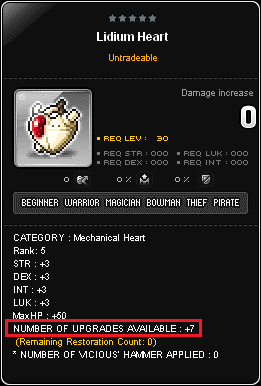
You can access the Spell Trace upgrade interface by:
- Double-clicking
 Spell Traces in your inventory, or
Spell Traces in your inventory, or - Using the
 keyboard shortcut, or
keyboard shortcut, or - Clicking the
 red hammer icon at the bottom of your inventory
red hammer icon at the bottom of your inventory
Click and drop the item to upgrade within the interface. Each option costs Spell Traces and will consume one upgrade slot, regardless of whether the tracing attempt passes or fails.
The spell tracing process
Stats received from Spell Traces and scrolls are displayed in purple.
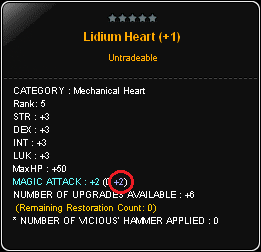
Increase Success Rates
You can increase upgrade success rates through:
- Fever Time event (every Friday to Sunday); increases Spell Tracing success rates to the following:
- 15% > 25%
- 30% > 45%
- 70% > 95%
- Diligence trait (+10% permanently at max level)
- Guild Enhancement Mastery passive skill (+4% permanently at max level)
 Lucky Day Scroll (+10% for next attempt)
Lucky Day Scroll (+10% for next attempt)
Increase / Restore Slots
You can increase / restore upgrade slots through certain items (available in the tracing interface and also dropped by monsters).
Name
Function
Golden Hammer / Vicious' Hammer
- Increases upgrade slots by one
- A failed hammer attempt immediately consumes the slot (as though a regular upgrade failed)
- Can be increased once using a Golden Hammer and once using Vicious' Hammer (cash item), for a total of two added slots
- Golden Hammer must be used first, otherwise you will need to use Vicious' Hammer twice instead
- (Chaos) Horntail Necklace cannot receive Hammer effects
Clean Slate Scroll (CSS)
Restores one failed upgrade slot (includes failed Golden Hammers)
Innocence Scroll
- Restores all upgrade slots (both succeeded and failed) to initial state
- Also removes additional slots expanded by Golden/Vicious Hammers
- Also resets any Star Force on the equipment
Ark Innocence Scroll
Same as Innocence Scroll, but retains Star Force on the equipment
Special Scrolls
You can also upgrade items using scrolls. These are the most common scrolls you will find:
Name
Function
(Incredible) Chaos Scroll (of Goodness)
- Upgrade each visible stat on the item
- Item variations:
- -5 to +5: Chaos Scroll
- +0 to +5: Chaos Scroll of Goodness (CSOG)
- +0 to +6: Incredible Chaos Scroll of Goodness (ICSOG)
- HP/MP values get x10 the effect
- Can be used on Dragon Equipment
Accessory / Pet Equipment ATT/MATT Scrolls
- Upgrades accessories or pet equipment
- Item variations:
- +2 to +4: Accessory / Pet Equipment Scroll
- +4 to +5: Premium Accessory / Pet Equipment Scroll
* ICSOG has a 0% chance to get a +5 effect
** Karma-type scrolls can only be used on untradable equipment
Cash Shop Scrolls
These scrolls are used before the next upgrade and its effects apply only for the next immediate upgrade attempt.
Item Type
Notes
Return Scroll
Gives a choice to return your equipment stats to before the scroll was applied
Guardian Scroll
Prevents scroll from disappearing if scrolling fails
Shield Scroll
Protects items from losing one upgrade slot if scrolling fails
Perfect Innocence Scroll
- Functions the same as an Innocence Scroll
- Resets the equipment's stats and total upgrade counts to its default state (legacy items came with deviations to its base stats and upgrade counts)
- Does not affect bonus stats
(Superior) Shielding Ward
- Protects items from destruction due to a failed scroll
- Shielding Ward applies to regular items, and cannot be used on items 12* and above
- Superior Shielding Ward applies to Superior items, and cannot be used on items 7* and above